Rytr.me Review – AI Generated Content
- Eliodra Rechel
- Jan 26, 2023
- 5 min read
Updated: Feb 5, 2023
In recent years, AI assistant writers have become ever-popular among content creators. And that's not surprising. After all, these writers allow users to perform in seconds what would normally take hours or even days when faced with writer’s block.
Some of these include generating catchy headlines, engaging blog posts, landing page copies, and engaging social media posts. With these tools, many have been able to develop the content needed to promote their brand.
However, with the various number of AI writers out there and with more coming, there arises a problem. Which should you settle for? Well, this article introduces you to a relatively new yet powerful AI content generator – Rytr.
As an AI content generator, what are the features that make Rytr stand out? Why should you bother giving it a try? How much does it cost? And how can you get started? With this Rytr review, you’ll discover the answers to these four questions. But before all that, here’s what Rytr is, for those who aren’t familiar with AI content generators.

Introducing Rytr

As seen above, AI generators have increased in popularity in recent years. And in 2021, yet another tool entered the list – Rytr. Its CEO and founder Abhi Godara with three others are the team behind this impressive tool. Why is it impressive?
Well, as mentioned earlier, Rytr is an AI content generator and it uses OpenAI’s GPT-3 (Generative Pre-trained Transformer 3) API. And as such, it uses deep learning to generate human-like text. It uses this to generate various types of content including blog posts, call-to-actions, emails, and product descriptions. And what’s more, Rytr does this in seconds.
However, as attractive as it sounds, does Rytr worth it? Taking a look at the features of this tool will answer that question.
Key Features of Rytr
Use-case Scenarios

As defined earlier, Rytr is an AI content generator capable of producing human-like text. And thus, it’s able to generate various forms of online content. Some of these includes:
Brand Name. The brand name is the foundation of a brand’s identity. It determines how your audience will view your business. However, sometimes, coming up with ideas may prove difficult.
Not to worry, Rytr got you covered. It offers a simple and effective feature that allows users to develop ideas for their brand name. All that it requires is a brief description of your brand. Then, depending on the selected tone, it generates formal, casual, and even funny names that might do the trick.
Profile Bio. Having a good profile bio across the web and social platforms (IG, LinkedIn, Twitter, and more) is necessary for promoting your services and personal brand. The profile bio generator feature on Rytr will help you develop a catchy and engaging profile.
CTA. With this feature, the content generator gives you ideas to move your visitors to action.
Blog Idea and Outline. Every business wants to promote its site on the web. And to do that, many brands have found blogging to be their best bet. And as mentioned earlier, Rytr helps users create blog posts more easily and consistently. And one way it does this is by generating blog topic ideas for users, including the outline for the topic.
Song Lyrics. Here's an interesting Rytr feature. It generates a song lyric for you based on the details you input.
Magic Command. Without a doubt, this is one of Rytr's most essential features. It allows you to send custom text generation requests to Rytr. With this, you can generate letters, article intros, and more.
These are only a few of Rytr's use cases. After all, there are over thirty in number. Among them, you'll find features for generating story plots, video ideas for YouTube, blog sections, business ideas, interview questions, emails, SEO meta titles, and meta descriptions. Apart from these, Rytr allows users to create custom use-case scenarios in a premium plan.
Editor

Rytr equips users with several features for editing text. Thanks to this, you can adjust the generated sentences and paragraphs to your liking. Some of these editing features are:
Rephrase. With this feature, you can rephrase the highlighted parts of the content and make it look different.
Continue Ryting. By selecting this option, you can have the AI automatically continue the writing and develop new sentences.
Improve. You can improve the grammatical accuracy of your text and increase its readability.
Expand and shorten. You can adjust the length of your sentences with these options. You can activate them by pressing the “more” option.
Plagiarism. Unique content is the most valuable on the web. And many believe that AI-generated content always has plagiarism issues. As a result, they avoid AI writers a shot. But not to worry, Rytr has a feature to check a plagiarized text.
AI Image. You can also automatically create images relevant to the selected text. Isn’t that interesting?
The Perks and Downsides of Rytr
Pros
It is fast.
It has a clean and easy-to-use interface.
It allows users to generate three variants of the text produced.
It supports over thirty languages.
You can develop content in over twenty writing tones.
Cons
As an AI, it may sometimes prove inaccurate. Hence, the content generated by Rytr requires fact-checking and proofreading before use.
How Much Does Rytr Cost?

Rytr offers two different paid packages alongside the limited free plan. For $9 monthly and $90 on annual billings, you can access the Saver plan. And for the Unlimited plan, you can get access to all the features at $29 monthly and $290 on annual billings.
But you might wonder how to get started on Rytr. Not to worry, below is a step-by-step guide that’ll help you do so.
How to Generate AI Content on Rytr
To start, you'll need to sign-up with the tool. The following steps will take you through that process and more:
Visit the Rytr homepage and click the “start ryting” CTA.
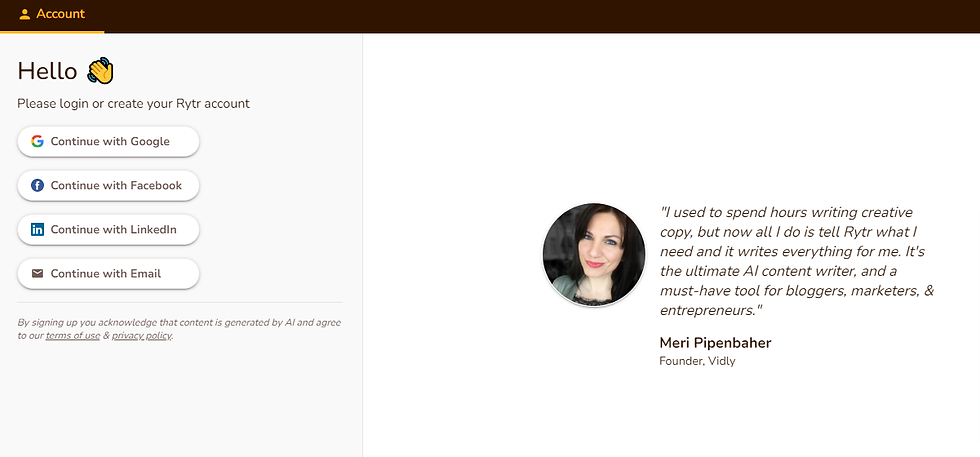
Sign-up with either your Gmail, LinkedIn, or Facebook accounts.
On signing up, the site will greet you with a tutorial video, which you can watch later.

To get started, hit "New document" and you'll see the editor. Here, you can edit the text generated by Rytr. The editor has a word and character count and other basic writing tools.
On the left-hand side, you can select a language, tone, and use case. The below example uses the "Blog Section" use case and "Informative" Tone.

Input your Section topic and keywords, then select the “number of variants” and “creativity level. Next, click “Ryte for me.

As seen above, Rytr generated two variants of the blog section based on the details provided. You can edit the text, rephrase sentences, and add images. Once you're through with your project, hit the "more" icon above and download.
Note that the use case selected determines the details you'll need to provide. The info required when generating a "brand name" will differ from when you're developing "product descriptions.
Once you've filled in your details, you can start generating content. That's all? Yes, Rytr is easy to get started on. So, it is a perfect tool for anyone – both professionals and beginners – who are looking to generate online content.
Conclusion
AI writers have been around for a while now, and it's safe to say they are here to stay. You don't need to spend hours brainstorming and manually writing content. All you have to do is insert some details and hit an icon. Afterward, you'll receive the text you need to get started.
As seen in this article, Rytr does more than generate text. It allows you comfortably edit those texts to your liking. And what's more, you can use these features across several use-case scenarios. In addition to that, you can create a custom use scenario by subscribing to the saver plan. Undoubtedly, Rytr is worth the cost and is the perfect choice for those looking for an AI content generator. So, with no delay, visit the site and sign-up today.

Commentaires