The advancement in the tech space is quite visible for all to see. The internet and computer technology is having more personal effect than ever. From business management to sports, leisure, and dating. Even the education sector is not being left out as teachers and students can access a wider source of information and communicate vastly.
Google Chrome- one of the top internet browsers is contributing massively to easing processes across different industries with its range of extensions. One such chrome extension that is impacting the education sector is the Proctorio Chrome Extension. What is the Proctorio Chrome extension all about, how does it work, how can you easily install it? This article holds the answers to these questions. Basically, it is a Proctorio Chrome extension review. However, to understand the Proctorio Chrome extension, there is no better way to start than knowing the basics of a proctoring system. And this article discusses all that afterward. For now, here is what the Proctorio Chrome Extension is all about.
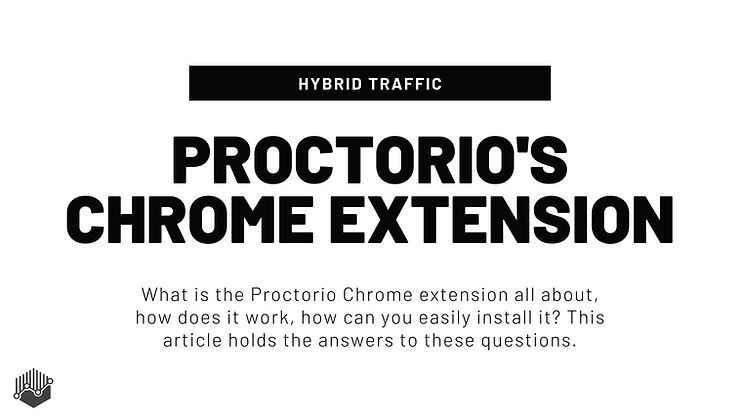
Proctorio Chrome Extension
The Proctorio Chrome extension is the only possible means to access this online proctoring service. It allows for test/exam candidates to take their assessment at any given time, thereby eliminating any need to reschedule. Still, before using the service to take an online test or examination, the user must consider certain things. These includes:
The availability of a microphone and a webcam- either internal or external.
A photo ID to validate the user and ensure the integrity of the test.
How to install Proctorio Chrome Extension
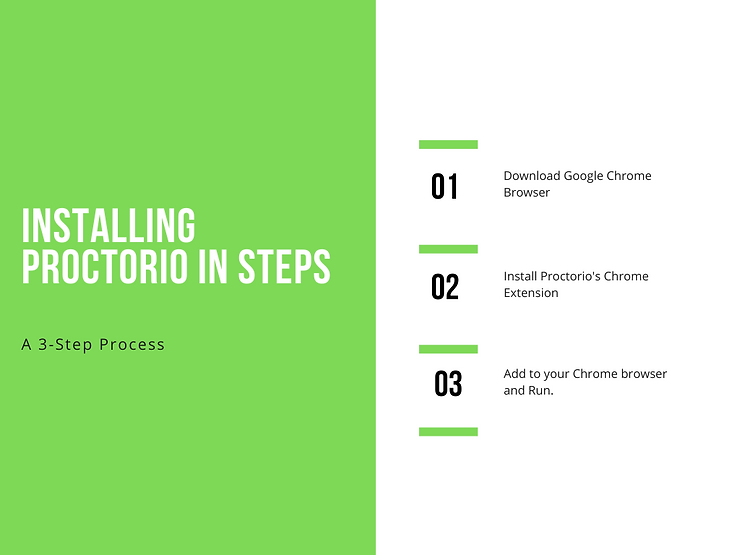
As the Chrome web browser is integral to using Proctorio, here are the steps to installing the Proctorio Chrome extension whether as a student or an instructor.
1.) Ensure that you have the chrome browser on your PC. You can download it via a search on Google or using this link here.
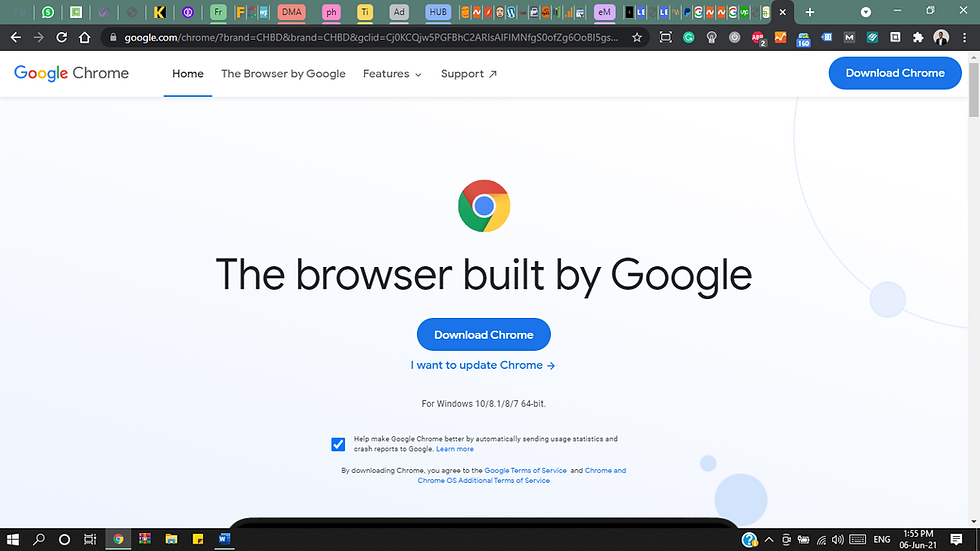
2.) On installing Google's Chrome on your computer, you have to install Proctorio's Chrome extension next.
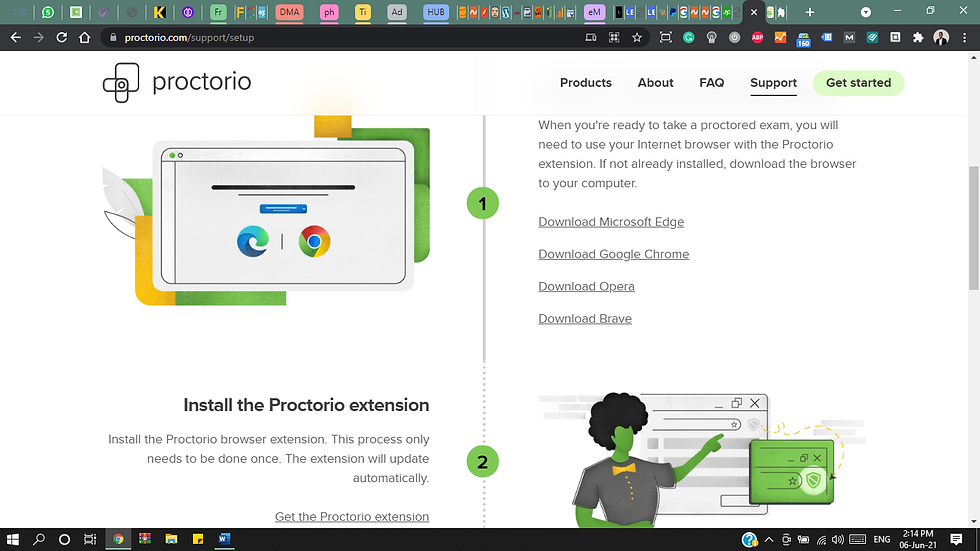
- To do this, visit Proctorio's support page to set up. Here, you will also see a link to download Google Chrome for your device.

- Scroll down the page to get Proctorio's Chrome Extension.
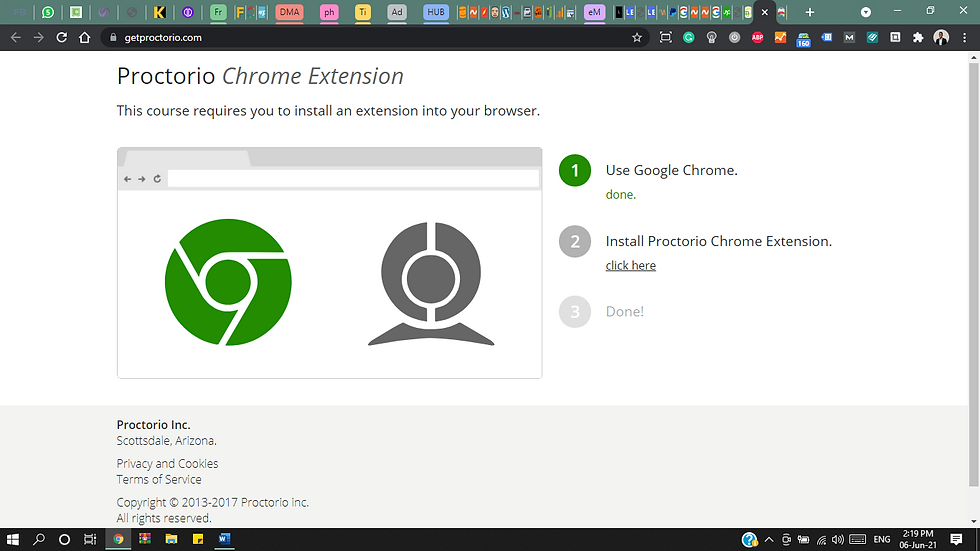
A new tab opens up, which redirects you to the Chrome web store where you can add Proctorio to your browser with just a click.
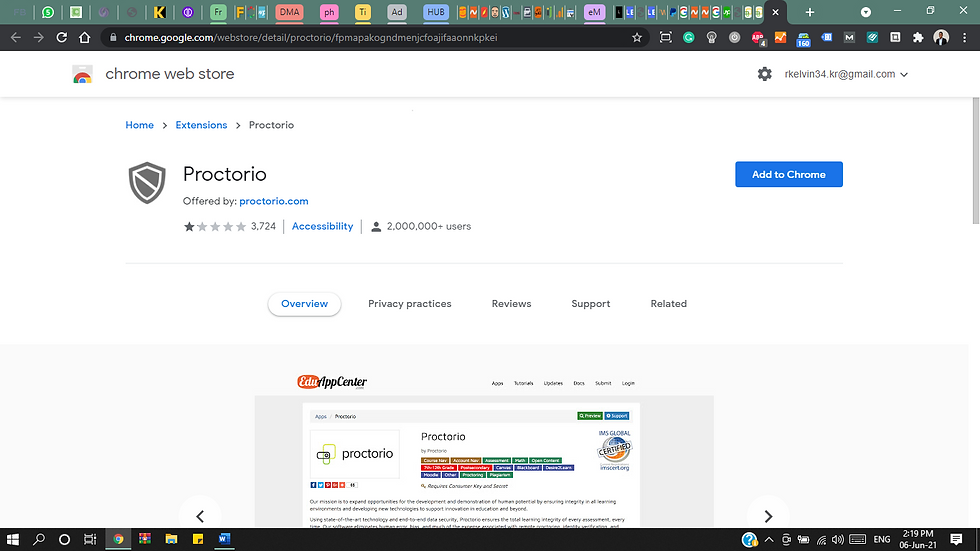
- After installing the extension, it appears on your Chrome extension bar, where you can access it. Click to start taking your exams.
Advantages of Proctorio
These are some of the benefits associated with using this online proctoring system.
It eliminates the need to access a physical center to take a test or an examination
Proctorio maintains the integrity of the test
It gives exam admins control over the security
It allows for instant reporting of any suspicious activity on the learning management software.
Disadvantages of Proctorio
Regardless of the extent to which Proctorio ensures the integrity of a test, there remains a potential for some forms of distractions to take place. This can influence the confidence of the instructor in the test report.
There is a strong argument that it doesn't measure the mastery of certain subjects as it places more focus on fact memorization.
Privacy concerns linger over the use of Proctorio.
Prerequisites to using Proctorio
- A chrome web browser
- An installed Proctorio Extension
- Microphone
- Webcam
For background on the Proctorio chrome extension, you must acquaint yourself with the Proctorio service system. Here are basic facts you should know about it.
What should you know about Proctorio?
Think of a proctoring service and think of Proctorio. It is a quality-check service used with classes during exams or quizzes on their dashboards. Proctorio is an internet-based service that monitors the screens, webcam, or specific actions taken by students during an exam session. With the goal of expanding the quality of education across all boards, Proctorio is on the high path to creating accessible, privacy-focused, and scalable remote proctoring services that can find great use from any location.
The year 2013 saw the rise of Proctorio when online programs and courses started challenging conventional learning systems on a different level. The shift in the dynamics of learning systems brought about the need to have a system in place to check the integrity of learning environments as well as uphold the values shared by these endeavors.
For a broader picture of what Proctorio is all about, one must look at how this online proctoring service works.
How does Proctorio work?
Proctorio supports voiceover, NVDA, JAWS, Kurzweil3000, and ChromeVox as part of its assistive tech compatibility. It encourages the creation of an exam environment by the admins of the exam. Exam admins can speak with test takers to understand their unique needs. And this proctoring tool allows for such customization to meet the specific demands of its users. Proctorio's custom integrations include an attachment with different learning management systems using assessment platforms that are third-party owned.
Proctorio is a blend of five unique features to provide proctoring services. These are:
Online Proctoring
This is an automated or live proctoring feature by Proctorio. The automated proctoring is a software-based feature where there is no live proctor watching exam candidates. It comes with customizable settings for recording, encryption of stored recording, custom verification options to identify test/exam candidates, and a custom lockdown setting to ensure there is no access to external digital materials.
The live proctoring is more of a human approach. This feature gives room for immediate intervention over the observation of odd behavior during a test or exam. Admins can also access full reporting and recordings on-demand.
Lockdown
This feature ensures that test/exam candidates remain on the examination window to prevent access to external materials during the test. The lockdown features allow for several settings like the force full screen, disable new tabs, only one screen, disable printing, close open tabs, clear cache, disable clipboard, disable right-click, and prevent re-entry.
Identity Verification
The identity verification features help test admins verify the identities of the test takers and keep the integrity of the test in check. Proctorio offers two ways to realize this–live or automated identity verification.
Proctorio's live identification involves agents of Proctorio vetting the identity of test candidates for authenticity. A comparison between the candidate's image over the live webcam and the Identity card takes place before the test session.
Meanwhile, the automated verification process involves Proctorio's software capturing the approved identity card issued by the institution for a review by the test admin.
Originality Verification
Proctorio's originality verification tools exist just to ensure the integrity of the assessment. This plagiarism detection feature gives a similarity score after the test. Users can find the similarity score which it determines by comparing the submitted text with outside sources in Canvas' SpeedGrader. At this time, you can only find it with Canvas learning management system.
Proctorio's originality verification involves several steps including document authentication, manipulation prevention, and submission verification. It also has a translating feature whereby it identifies its source language and translates it.
Content Protection
Another key feature to ensuring the integrity of the process is content protection. Here, Proctorio uses WebSweep to scan through the web to spot if questions or answers feature anywhere else. It alerts the admin of the test or exam when it finds a match. That way, the admin can ensure the content is taken down by using the 'Report' feature.
The content protection feature also encompasses the restriction of certain devices to create a secured environment and the prevention of exam question distribution.
Some Frequently Asked Questions about Proctorio
Does Proctorio collect information from test candidates? If yes, what sort of information?
- As Proctorio uses no form of external proctor to conduct tests, it records a candidate's behavior during the test. It does not access the computer's files but takes a screenshot of the student's desktop at the time of the test. And only when the test admin demands this information is it made available with a standard encryption system. At the test's completion, Proctorio's access to the candidate's PC discontinues.
What provision for support is available to users?
- First, the user must ensure the extension is running on a Chrome browser. If the technical issue persists, users can send a mail to support@proctorio.com for 24/7 support. Phone lines are also available to chat with technicians (480) 428-4089.
What do I need to proctor an examination?
- A student must have a chrome web browser installed on a PC, with a web camera, and microphone (either external or internal). Candidates also need a conducive environment to take their tests.
Wrapping Up
The rise of online education systems gives rise to the need for a proctoring system. Thanks to technological advancement, Proctorio is doing a lot to meet the needs of lecturers and help students take their tests or exams from any location of their choice, provided a good internet connection is available to them.
Just as with most products, Proctorio has its own concerns. But the fact remains that it increases integrity in a test and eliminates the need for a physical location for test assessments. Also, it has a wide coverage compared to other proctoring systems. Using Proctorio requires the Google Chrome browser as it is an extension of Google Chrome. This article discusses how to install it and how to get it running. It further gives a background into what Proctorio is all about. If you are a Google lover, you will find this Chrome extension easy to go with. Still, if you are not using Google Chrome, you definitely have to reconsider your choice to use Proctorio. However, you barely have a choice if your next test will be on Proctorio. You simply have to download and follow through—this article covers how to do just that.

Comments