Alright, we will start with the free backlinks updated in 2018. If you're new to SEO, expert, don't want to invest money in any VA, link building software or no time to build it, "I don't care about that! What I care is that you can create a high-quality backlink on your site or blog that is new or established ( But you're not going to build duplicate backlinks if you already have it). On this blog I will show you my quality list, tutorials on how to link multiple social properties, using a branded title, description, settings, etc.
First of all, you will need some tool or set up before you can create a free backlink social profile, but don't worry you can still build free backlinks in social properties even you don't have any tool or set up like proxies or browsing tool profile.
Professional stealth Ninja SEO needs tool too!
Strategy #1 - SEO ninja tools :
Private proxies ( recommended ) - there are lots of Private proxies provider out there, but I used squid proxies as they are excellent and fast. I recommend using proxies if you're creating multiple campaign or money site. Let say only one site. Then you don't need those private proxies, be sure your IP is static because you will only be logging in your social accounts on the same IP, if not, chances of getting banned or suspended will be applied in your account. So to be sure, I will always open my social properties on the same IP or same private proxies. For squid proxies, here is their proxies feature below.

Browser- It's obvious that you need a browser to create those backlinks, you can use any browser like firefox, chrome, opera or internet explorer, again! If you're building multiple sites or blog then you may need a Firefox profile or browseo which I used for various clients/sites, its a tool which can manage a profile or persona and you can set Proxies, name, address, or even WordPress username/password.
This is where you can create a new profile/persona; it has complete information or data. For example, you're creating a persona Facebook, then you can enter the profile name, bind proxies for that profile and can you add as much information as you want so that they will never be forgotten.
Now the best thing is that you can create more profile for other properties or you can do 1 set per profile. When I say 1 set, it means you can build multiple backlinks in 1 profile like Facebook, twitter, about. Me, stumble, Pinterest, etc. and the best thing about this tool is they can gather cache and history which cool, why? Because if you're in a weight loss niche, then you can search on google about the topic of weight loss and they will store data, cache, and history. So what?? my answer is simple Google is now looking for matching string, the more you search for your niche, the more Google will crawl and gather information on that profile.
Google will say " Hmm, this profile is gathering information about weight loss, he got social properties created, etc." and the best thing that I like this browser is that getting free traffic!!! YOU HEARD IT RIGHT. Free traffic. HOW?! For example, you have five profile created with different proxies each, on this tool you can search on google for keywords, direct traffic, and social traffic, it's like a regular thing to do in firefox or chrome.
Guest what? I am getting a real traffic or views on my website, and it's getting better and better. This time its different strategy if you want to increase traffic views, you will need a rotational proxy which will have a pool of 50k proxies, and this is where stormproxies came to my life. So much for this, I am still going to create a review on Browseo, so be sure to check my site here :)

This is the inside profile; it has two browser which is firefox, chrome, link prospector ( it can scrape or find guest post blog, blog comments, forum. We have here RSS, Publishhub for WordPress or PBN, feed masher, fb conver, SEO, and browseo AI.

So, those are the 2 SEO ninja tool. If you don't have those tool, then you can use firefox profile, and you can install plugins which is the best proxy switcher. They have a cool feature which you can add your proxies and switch to any of the proxies, they also have public IP's, but I don't recommend that.
So let's start with the free backlinks updated 2018
But, before that. I need you first to create a quality email because you will need this for sign up and activation code. Be sure to have a valid phone number and save your email information such as security question, birth date, etc. So for email, I recommend Gmail, because it's the most popular email on the internet and much lesser to avoid spam when you are signing up. There are lots of email free provider out there, and they are already black list because some of those emails can be created with bots of software. So we do quality here, so I recommend to get Gmail phone verified number because this is for a long-term and we can use this also in the future if you still want to add links or sign up for.
Strategy #2 - Getting the list backlinks
1.) Facebook - Trust flow score: 90 | Citations Flow score: 86 | Domain Authority Score: 100 | Page Authority Score: 97
Go to Facebook and sign up: https://www.facebook.com.

Once you're already activated your email and some information, you will be redirected to your profile displayed area, then click down the arrow to create a page.

Then you will choose your desired category if its brand, local business, artist, band, company, etc. Be sure to fill up that information like the NAP = name ( business name), Address, Phone number.

Once you created the page, then you may now optimize your Facebook page like uploading logo in your profile picture, add a banner or advertising photo in your cover photo. Add contact info as much as you can; you can link your Twitter, Instagram, YouTube, your main site, etc. Add about info as Facebook will display your about on your page, so it's vital that you fill those up.

2.) Twitter - Trust flow score: 96 | Citations Flow score: 94 | Domain Authority Score: 100 | Page Authority Score: 97
Go to Twitter and sign up: https://twitter.com.

Once you're already completed in signing up, you will need to an authorized phone number and activate it to your email. After that, you can check out your profile and begin optimizing it in your settings area. Be sure to use the brand in your username if you're a person; then you need to use personal names.

Once you're done setting up your settings area, go to your profile link, and you can change your desired profile logo and cover photo, then you might need to click the "edit profile" in your profile to optimize your website links, description, change the photo, etc.


That's it! its plane and simple! And one more tip, when using your logo or cover, you might need to change the file name by using your brand name as this will count the page of points. For example, your brand name is Moz; then you can change the file name of your logo or cover photo with "Moz."
3.) Vimeo - Trust flow score: 89 | Citations Flow score: 80 | Domain Authority Score: 98 | Page Authority Score: 97
Go to Vimeo and sign up: https://vimeo.com.

Firstly, there are two choices to sign up, 1) you can sign up using your email with First name, email, and password or 2) you can join automatically using your Google + or Facebook, either of the two works for me. But I choose join with Google because it fast and easy, it will automatically take you to your profile.

click on view profile, and it will redirect you to your homepage profile links.

click on the profile settings.

Now, you're ready to optimize and add some links recipe. You may now add as many links as you want, like your Facebook, primary site, Twitter, Instagram, about me. Etc. You might also need to change Vimeo URL as your brand name or persona. Edit your about and Bio to make it more natural and legit as sweet as pie. Change photo with your photo or logo. And we are all done. Easy!
4.) Youtube - Trust flow score: 77 | Citations Flow score: 79 | Domain Authority Score: 100 | Page Authority Score: 96
Go to Youtube and sign up: http://www.youtube.com.
Once you have a Gmail account, you will have YouTube account automatically, but before you that. You will need to log into your Gmail/email; once you have logged in, you may go to YouTube and click on sign in. Gmail and YouTube are already merged into one.

Now, click on your "My Channel."

Now, click on your about tab, then customize channel.

Hover your arrow to the small pen at the center-right per settings; then you can modify your descriptions, be sure to create a good readable description and don't forget your brand name and sub-keywords. For example, my brand is hybrid traffic, and my secondary keyword is " SEO strategies" Now, you may or not input your business email address. It's up to you. And on the links, you can only allow 14 links, so as you can see I have my 14 favorites links in there. Once you're done, click on done.


5.) Quora - Trust flow score: 47 | Citations Flow score: 65 | Domain Authority Score: 89 | Page Authority Score: 91
Go to Quora and sign up: https://www.quora.com.
Again, you can automatically sign up Quora by clicking "continue with google" if you're using Gmail or you can continue on Facebook. I always use continue with google.

Once you're already logged in, click the profile settings in your Quora account.

Now, click edit on your profile, you can change the logo, change the name to your business name/persona, add descriptions.

You can add backlinks to your description by highlighting some of the words that you want backlinks and click a link or ctrl + K.And That's it! You're all good.

6.) About.me - Trust flow score: 37 | Citations Flow score: 40 | Domain Authority Score: 90 | Page Authority Score: 89
Go to About.Me and sign up: https://about.me.

They only allow to sign in using your facebook, twitter or google. I still use google to sign in.

Now, click on your profile and choose the Bio area.

add your company/business description, and you may also add backlinks by highlighting the keywords and click on the add links and save.

Go back again and click on the details.

click social links.

Now, there is the treasure hidden! You can link to 30 + social properties and blog! Ye hey!

And here is my finish product, looking good!

7.) Soundcloud - Trust flow score: 82 | Citations Flow score: 74 | Domain Authority Score: 95 | Page Authority Score: 95
Go to Soundcloud and sign up: https://soundcloud.com.
You can click on the sign in or sign up, either way, they will still take you to continue using your Google or Facebook.

Now, you're already logged in. You may now change your cover and profile photo. Just hover your mouse to the lower right. Once you're done, hover your mouse to edit tab to optimize links and descriptions.

You may now add your desired display name, bio, and your links. ( Note ) there are only ten maximum links that you can add to your profile.

And here is your finish product

8.) Issuu - Trust flow score: 71 | Citations Flow score: 70 | Domain Authority Score: 94 | Page Authority Score: 95
Go to Issuu and sign up: https://issuu.com.
Go to sign up. Still, you can use google or Facebook to log in automatically, or you can sign up using email.

Once you're already inside, click on your public profile.

click edit button

You're ready to optimize your display name, website, about me and some social accounts. ( Note) Only add your social properties using your username, not the full URL.

the finished product.

9.) Visual.ly - Trust flow score: 77 | Citations Flow score: 58 | Domain Authority Score: 84| Page Authority Score: 87
Go to Visual.ly and sign up: https://visual.ly.
Click on the create one and activate your account to verify your email.

Once your account is already verified, you can log in to your account and click on the profile.
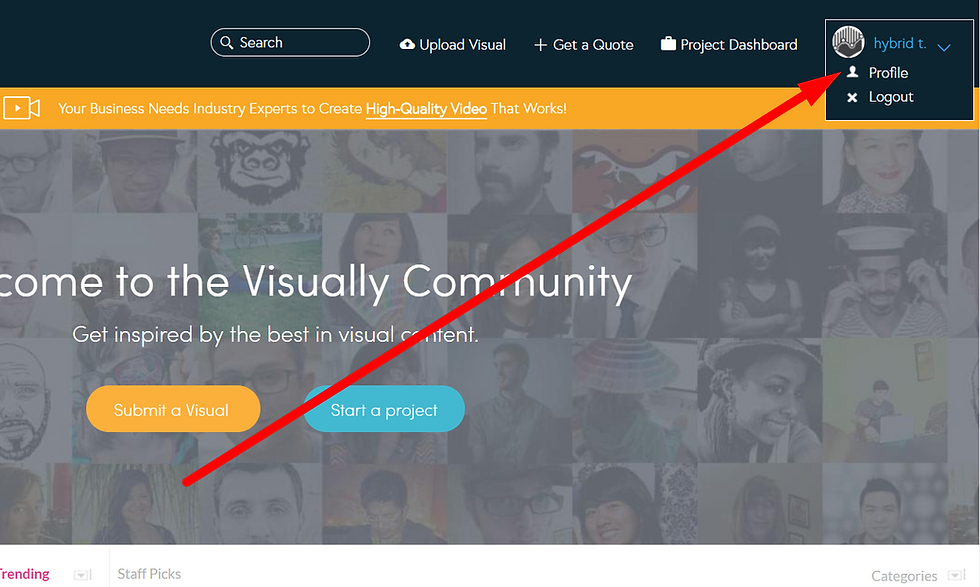
Click on the edit profile.

Scroll down and fill up that necessary info like about me, username, website and social properties. You will need a username to add social properties, not the full URL.

Once you're done filling those links and description, please don't forget to save your profile and you may now view your finish product links! Whoa!

10.) Angel.co - Trust flow score: 40 | Citations Flow score: 48 | Domain Authority Score: 83| Page Authority Score: 86
Go to Angel.co and sign up: https://angel.co.
Click join on the upper right corner, then signup using your email, name, and password.

Activate your account in your email, then proceed to your account and log in. Click on the view your profile.

click edit profile

Now, its time to optimize name, photo, mini resume, location, and links. Once you're done optimizing and adding some info, please don't forget to click on save.

Here is your finish links product.

11.) Ted - Trust flow score: 86 | Citations Flow score: 72 | Domain Authority Score: 95| Page Authority Score: 95
Go to Ted and sign up: https://www.ted.com.
click on the login.

Click sign up.

Once your account is fully activated, then you may now login to your account and click your profile.

Click edit.

You can add three links in your edit profile, be sure to include your money-site and two authority links or blog links. Then you may proceed to enter the bio of your business or whatsoever. Then hit Save.

here is your finish product, three links profile, and bio.

12.) Alternion - Trust flow score: 23 | Citations Flow score: 45 | Domain Authority Score: 43| Page Authority Score: 53
Go to Alternion and sign up: http://www.alternion.com.
You can choose any of the signups

Once you're fully activated, you may proceed to your account and log them in. Then click on settings.

The thing that I love about this platform is that they have a massive list of social properties to link to. They have blogging, bookmarking sites, News, Books, gaming interest, music and so on. Now, I called this the Mothership of all social link wrap. You can choose any of the links you want to link.

You can add links by choosing the platform and input your username or profile name of the links, once you're done you may now view your profile and get your URL view able link.

Finish product.

13.) Flickr - Trust flow score: 93 | Citations Flow score: 79 | Domain Authority Score: 98| Page Authority Score: 97
Go to Flickr and sign up: https://www.flickr.com.
Click on sign up, and it will take you to create a yahoo address if you don't have yet, please do create one. Because Flickr and Yahoo are in one company.

once you already created the email, it will automatically take you to your Flickr account and then click on "You" below is the about, click that.

click on the edit pen.

You can fill in the description and HTML anchor text and links just like the example below, once you're done, click on save..

Finish product, with four do-follow links.

14.) Zumvu- Trust flow score:34 | Citations Flow score:56 | Domain Authority Score:45| Page Authority Score:47
Go to Zumvu and sign up:https://www.zumvu.com.
Click on the green lock.

click new user register

You can create using your gmail or sign up with email.

Once your're done creating your account or activated, you may now change your photo or cover in your profile.

proceed to edit your profile to optimize your social links, website, bio and other set up.
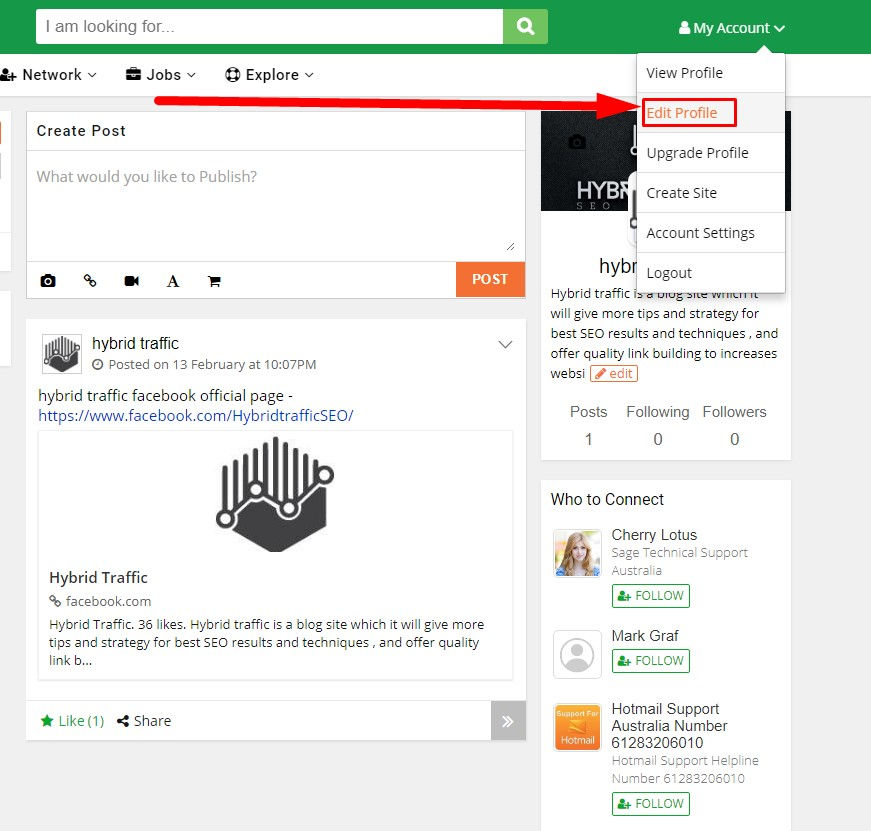
Scroll down and enter the details or info as much as you can like the headline, bio, additional Info, tags, contact, social media info, etc. Then don't forget to update on each tab to save.


Your finish product is ready to view.

Continue part 2 list. Click here!
